Youth Club Certificate Design Photoshop Template
₨ 299.00 Original price was: ₨ 299.00.₨ 99.00Current price is: ₨ 99.00.
File type: .psd
Size: 15MB
-
Nepalese rupee (₨) - NPR
-
United States dollar ($) - USD
-
Indian rupee (₹) - INR
-
Bangladeshi taka (৳ ) - BDT
-
Pakistani rupee (₨) - PKR
Improve your marketing materials here. Choose the certificate template with A4 dimensions. It’s a Photoshop model that is free with an amazing design. It’s awesome for making captivating certificates.
The use of this template will make your presentation stand out. Good for education, business or promotion purposes. It will be simple to pass your message across to the audience.
It is advantageous to utilize certificate in order to share more information. This enables schools and companies to share a lot without making people feel overwhelmed. Schools can display courses, lecturers, and campus life in order to attract students.
Companies can present their services and what happy customers are saying about them as well. For marketing and dissemination of information. The A4 side certificate template has some special features suitable for different design needs.
It’s actually easy when it comes to achieving excellent presentations looks good. There are many parts you can change so that they match your brand. Photoshop templates have made designing easier while giving a professional look at your certificate. They are crafted for many industries and uses as well.
This article discusses in detail the A4 Size Certificate Template together with its merits as well as benefits associated with it. This stresses why key information should be shared properly through good designs using this tool alone! Presentations are getting better now which is great news for schools or companies that have started using Photoshop software tool that helps create better marketing efforts etc.
What is the A4 Size Certificate Photoshop Template?
The A4 Certificate Photoshop Template is a tool for making professional certificates. It is perfect for sharing lots of info.
Can I customize the A4 certificate template?
Yes! The A4 certificate template lets you change colors, fonts, and layouts to fit your brand. This makes your design unique and professional.
What should I know about Photoshop before using the template?
Get to know Photoshop’s basic tools and how to use them. This will improve your design work and make your projects look better.
How to Customize Template?
Open in Photoshop:
Next, you should open the file with Photoshop. It should be already installed on your personal computer.
Customization High-Quality Graphics and Layouts:
Using the colors of your brand, you should customize. Moreover, you should add the brand’s logo to the certificate and upload the graphic or text material that you believe identifies the brand best. The design includes high-quality templates for a professional look. Every graphic is made to grab attention. This means your presentations will look good and share information well. The mix of looks and function makes the certificate stand out.
Printing:
Finally, when the graphics are completed, you should save the document file at the destination that is convenient for you. After saving, you can go to the printing section. Make sure that you choose the material that is appropriate for the image.
Only logged in customers who have purchased this product may leave a review.

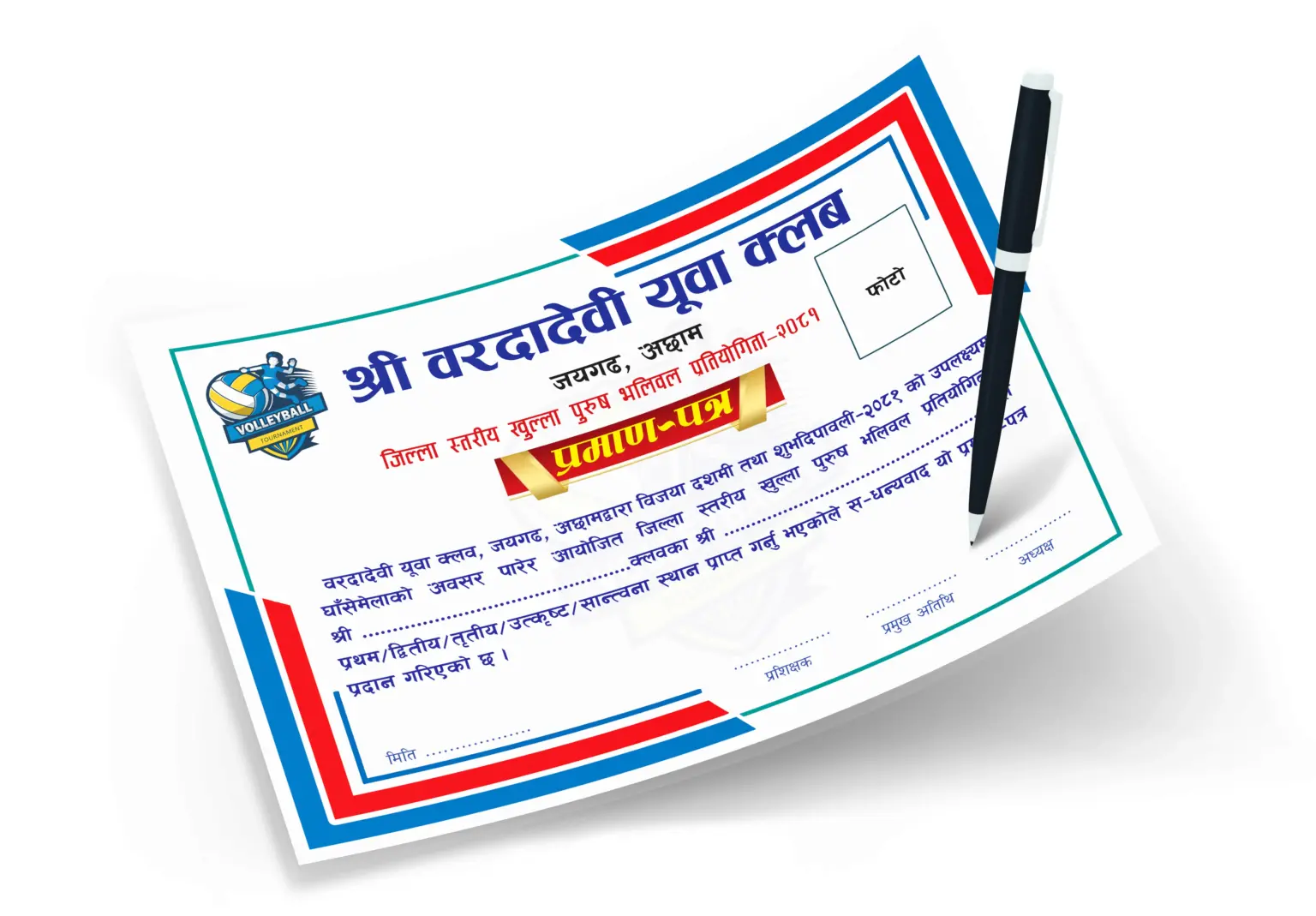



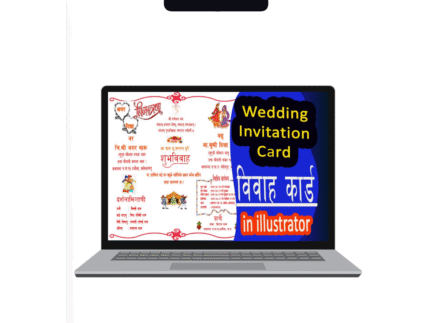

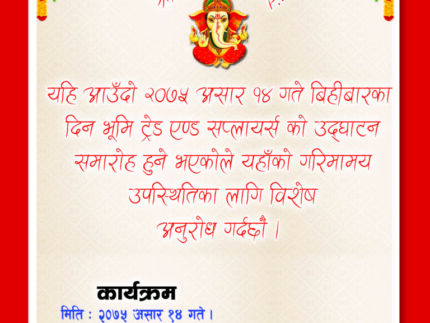

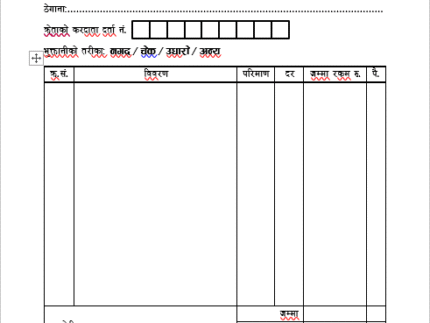
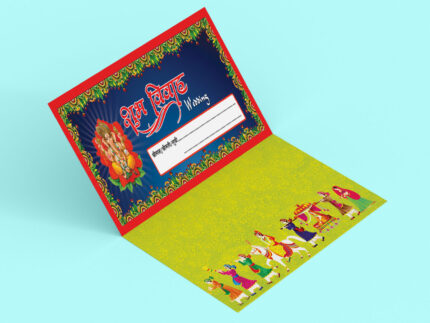



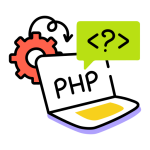
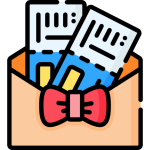












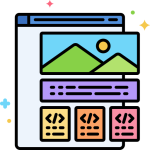


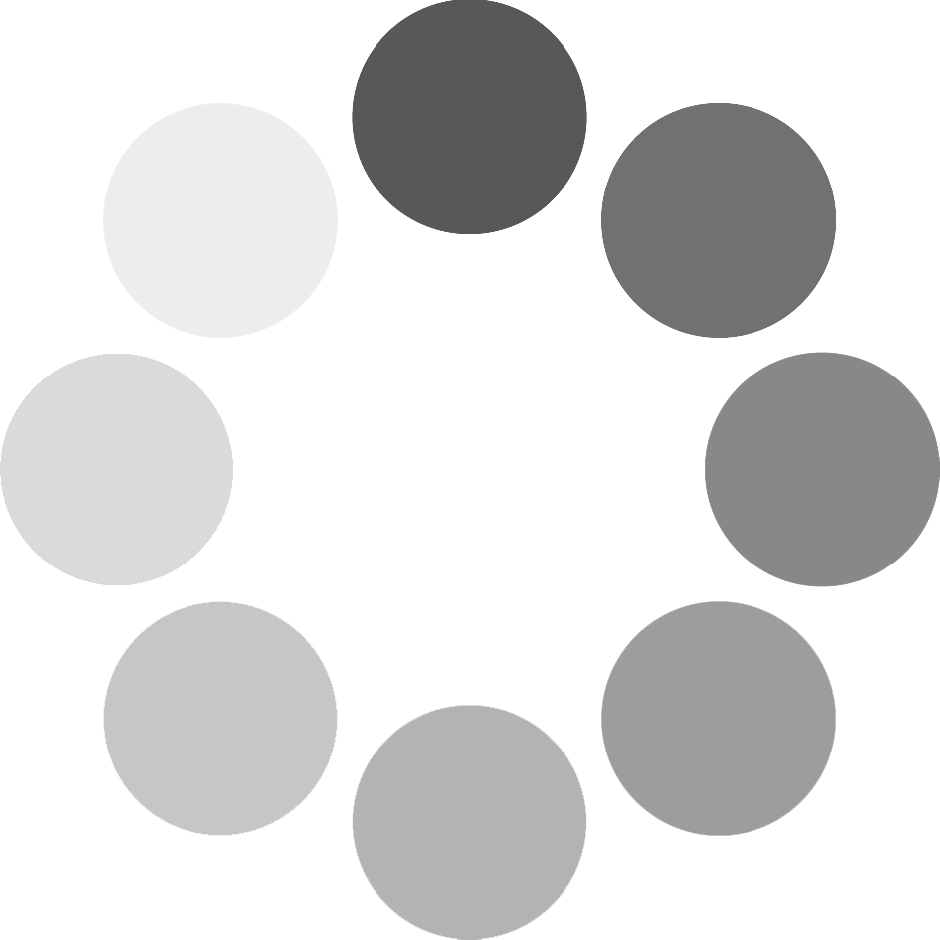
Reviews
Clear filtersThere are no reviews yet.