IQChat AI – Customer Service Chatbot WordPress
₨ 999.00 Original price was: ₨ 999.00.₨ 199.00Current price is: ₨ 199.00.
-
Nepalese rupee (₨) - NPR
-
United States dollar ($) - USD
-
Indian rupee (₹) - INR
-
Bangladeshi taka (৳ ) - BDT
-
Pakistani rupee (₨) - PKR
Overview
Enhance your website with our AI Web Chat: a solution offering personalized support and easy management of inquiries and feedback.
IQChat is a user-friendly WordPress plugin offering live chat and chatbot services, aimed at enhancing customer engagement.
Compatible with WordPress 3.0.0 to 6.3.1 and requiring PHP 7.4, it’s ideal for businesses looking to boost their customer service without coding. Features include automated chatbots, real-time alerts, support tools, and marketing automation.
It integrates smoothly with WordPress, providing a powerful tool for improving customer interactions. Free to install, with more features available for purchase.
Features
Open AI, ChatGPT
Chatbot training
Messages settings
Admin and Agents settings
Notification settings
Accounts settings
Translations
Chat appearance settings
Colors, design, icons
Webhooks
Newsletter
Scheduled office hours
Agents Queue
Chat appearance settings
Dialogflow support
Google Search
Human Takeover
Chat appearance settings
Chat appearance settings
Tickets System
Smart Reply
Messenger support
WhatsApp support
ZenDesk support
Automations
Twitter support
Business Messages
Articles
Requirements
WordPress Website with plugin installation abilities
Instructions
Installing the IQChat plugin on your WordPress site is a straightforward process that can significantly enhance your customer interaction capabilities. Follow these simple steps:
1. Log in to your WordPress dashboard.
2. Navigate to the Plugins section and click on Add New.
3. Upload the Plugin .zip file and click Add
4. Once the IQChat plugin appears, click on Install Now to begin the installation process.
5. After the installation is complete, click on Activate to enable the plugin on your site.
Only logged in customers who have purchased this product may leave a review.

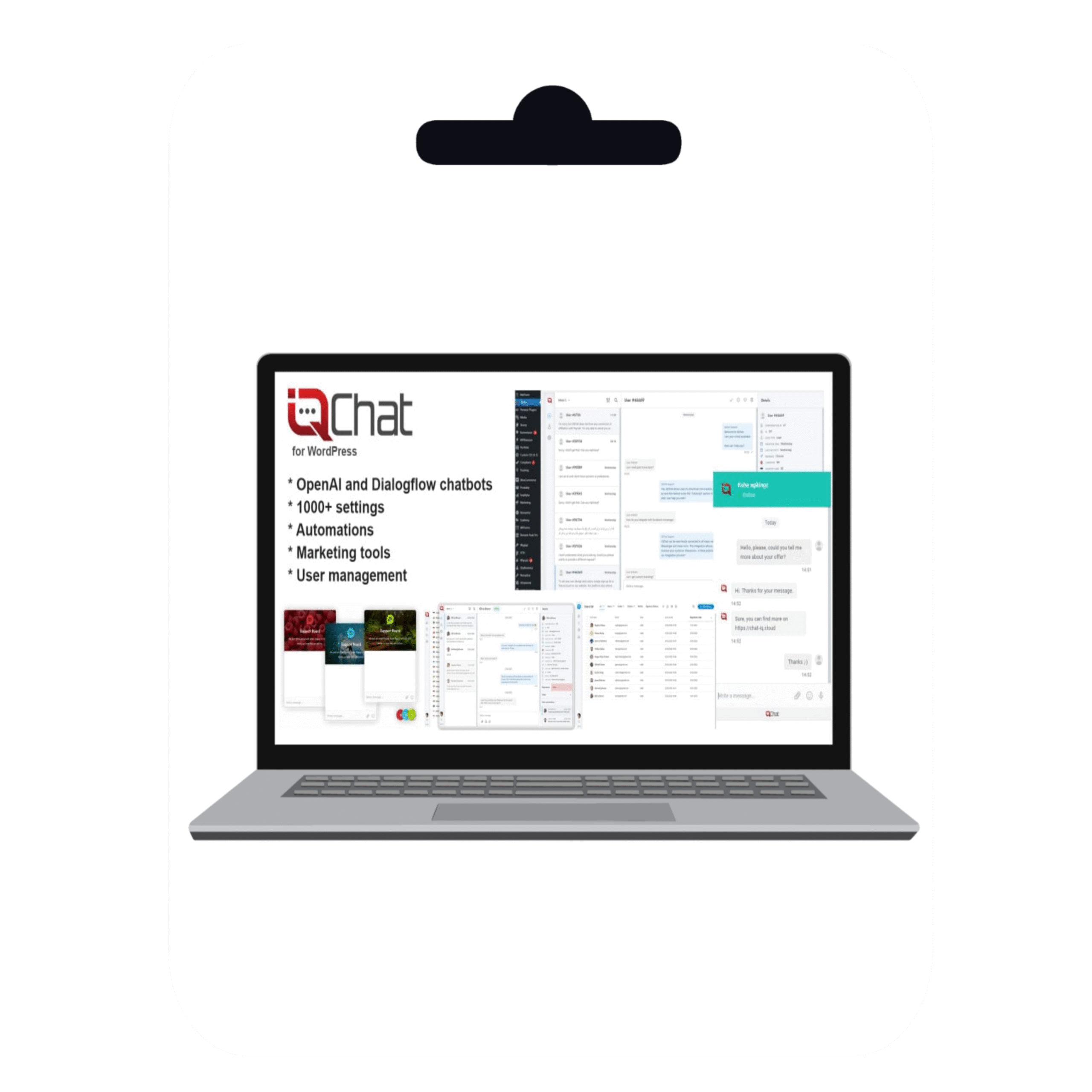
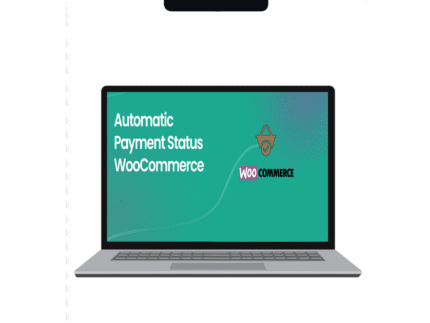
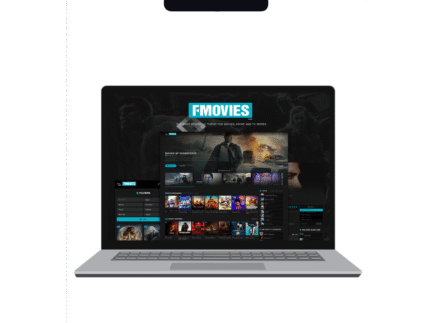
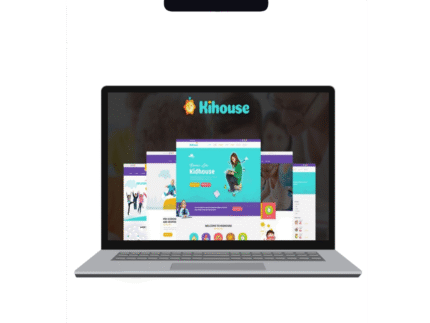
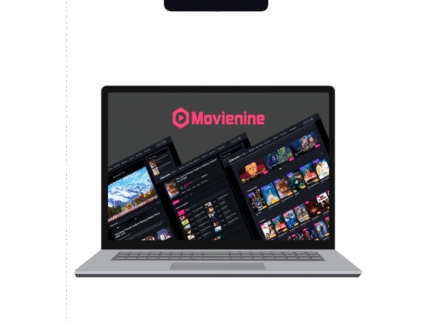


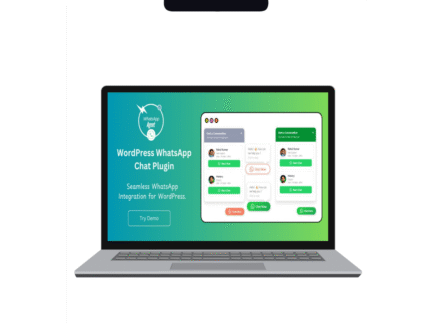
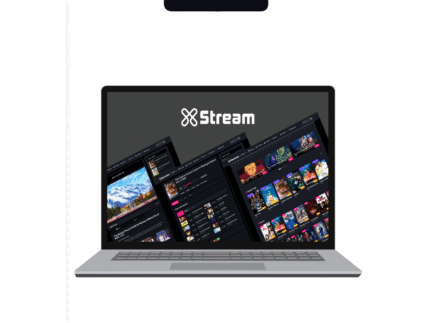



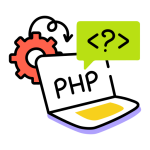
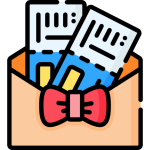












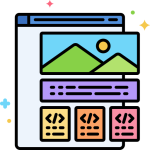


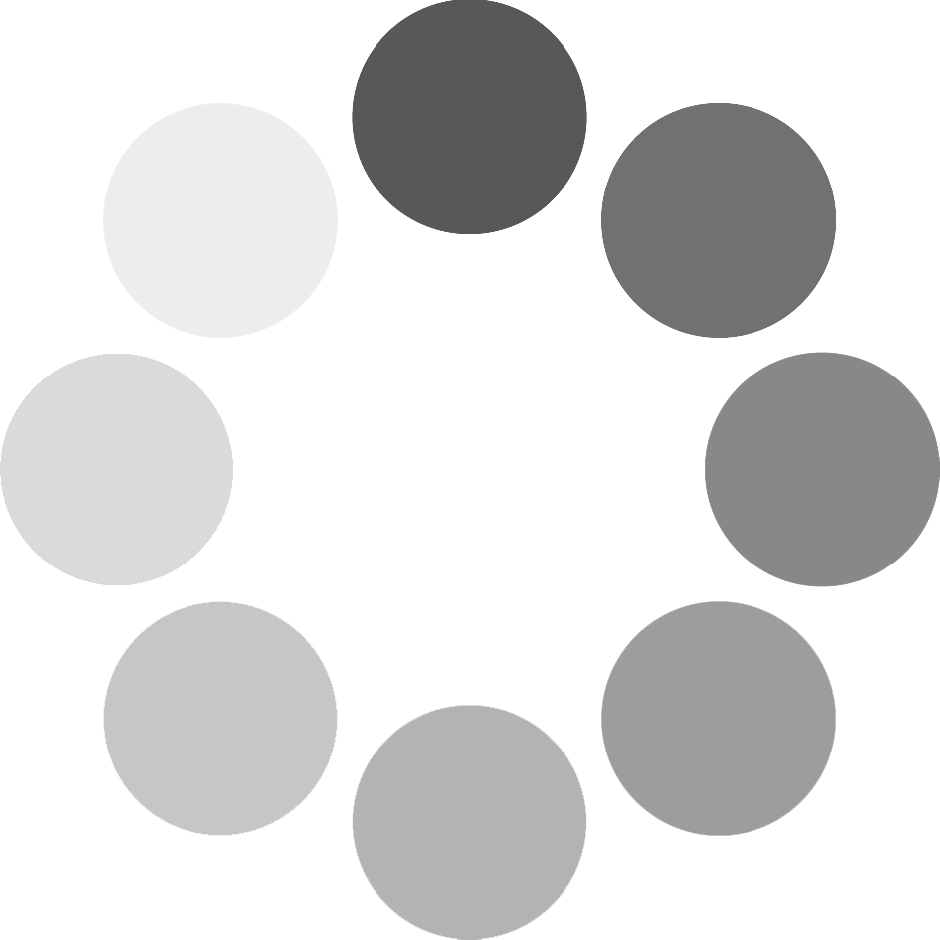
Reviews
Clear filtersThere are no reviews yet.